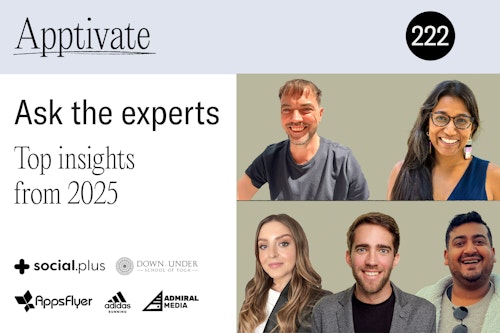A simple step to instantly improve your UA campaigns on iOS
September 24, 2024

For any mobile app that is looking to run user acquisition (UA) campaigns, an important channel to include in your marketing mix is programmatic in-app advertising. Today, most install campaigns that target iOS devices are typically governed by Apple’s latest privacy framework called SKAdNetwork (SKAN) 4 – but not many people are using it correctly. In this article, we explain what SKAN 4 is, how it works and what you can do to help your DSPs and measurement partners improve the effectiveness and cost efficiency of your UA campaigns.
What is SKAN 4 and how does it work?
SKAN, also known as StoreKit Ad Network or SKAdNetwork, is Apple’s API-based, privacy-centric framework for the attribution and measurement of UA ad campaigns. The goal of the framework is to protect the privacy of individual users by anonymizing any data pertaining to actions they have taken within an app after downloading it. This is great news for privacy-conscious users, but what about advertisers (like you) and the Demand Side Platforms (DSPs) you work with to run your ads?
Without user-level data, you’re probably wondering how new installs are attributed to your various advertising partners – and what these users are even doing in your app once they’ve downloaded it. SKAN 4 attempts to solve this problem by aggregating campaign results before sending them back to the advertiser and their associated measurement partners. This way, results about post-install events are no longer specifically tied to individual users, but anonymized within a larger data set.
These campaign results are sent to the measurement partner at three different intervals known as postbacks. The first install postback contains data about in-app events that took place within a 0-2 days window after the install. The events in the first postback are represented as ‘fine conversion values’ which are numerical values from 0-63 that are assigned to the different in-app events that the advertiser wishes to measure. Fine conversion values are useful because they precisely identify the specific post-install actions that happened, but there’s one major set back.
What’s the problem with this aggregated data?
The challenge is that SKAN 4 has a privacy threshold, which means that if a campaign fails to meet a certain number of installs, the first postback will not report the fine conversion values, leaving advertisers and their DSPs with no data to assess the post-install impact of their UA campaigns. SKAN 4 obfuscates the data to prevent advertisers from using the fine conversion values to manually connect individual users to specific in-app events, thus compromising their anonymity.
So, how many installs are needed to meet the privacy threshold and receive these fine conversion values in the first postback? If you look at the graph below, you’ll see on the x-axis that when around 30 or more installs are achieved per day, per campaign, the percentage of ‘reported’ fine conversion values goes up dramatically. On the surface, this doesn’t sound like much at all – because your DSP partner will certainly drive more than 30 installs per day for your app. However, they won’t be running one single UA campaign for you. Instead, they’ll be testing different iterations of ad creatives, media formats and messaging across various networks to determine which ads perform best with which traffic sources.

Chart by Remerge based on internal findings
Your DSP optimizes the performance of your UA ads by running multiple, granular campaigns. With this in mind, it’s very common for the individual campaigns to fall short of the privacy threshold, thus preventing the postbacks from returning fine conversion values. The question is, what can be done about this? You want your DSP to drive installs through extensive and granular testing, but without fine conversion values, you’ll need some indication of the actions that users are taking after downloading your app. Fortunately, there’s a simple solution that you can set up for when privacy thresholds are not met.
The solution
Just as you’ve assigned your in-app events to fine conversion values from 0-63, all you have to do is map them to coarse conversion values as well. A coarse conversion value can be low, medium, or high, and is used to indicate the importance of an in-app action that a user has completed after the install. A login for example might be considered of ‘low’ importance, but an in-app purchase would likely be mapped as an event of ‘high’ importance.
This way, even if a UA campaign’s first postback (from day 0-2) has not passed the privacy threshold to report the fine conversion values, you’ll at least be able to use the coarse conversion values to determine which campaigns are driving low-value or high-value in-app actions after the initial install. While you don’t know the specific in-app actions that took place, you will still get a good idea of which ad formats and traffic sources are driving results – without ever exposing the users’ behavioral data. Crucially, the coarse conversion values will also show up in the second postback (from day 3-7) and in the third postback (from day 7-30). This will help your DSP to make smarter ad-buying decisions and better optimize your ad spend to drive more installs throughout the lifetime of your campaign.
A lot of advertisers are missing out because they are not mapping their coarse conversion values. However, it can be done very quickly and easily in your MMP dashboard. How the process looks will vary according to the MMP you are working with, but it really is as simple as selecting a low, medium or high value for each of your in-app events. See the image below as an example. We encourage you to map your coarse conversion values as soon as possible to improve the efficiency of your UA campaigns.
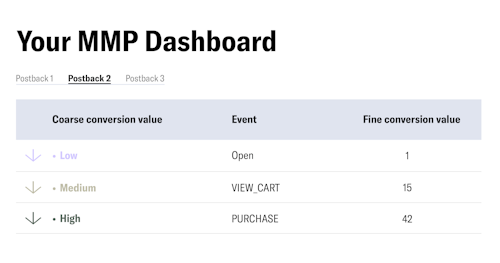
Conclusion
Once your coarse conversion values are set up, it will be easier for your DSP (such as Remerge), to find out which networks and traffic pockets will drive the most conversions for your UA campaigns. From there, the total number of campaigns can be gradually reduced. Remerge typically recommends a starting budget of around $1,000 per day. If you have any further questions about improving your UA strategy, feel free to get in touch.